.jpg) |
| https://play.google.com/store/apps/details?id=com.gau.go.launcherex.theme.droidglass |
GLASS THEME
MULTI LAUNCHERS SUPPORT APEX/NOVA/ADW/GO
HUNDREDS OF HIGH QUALITY GLASS ICONS
WEEKLY UPDATES
GLASS DOCK
HD WALLPAPERS
NEW THEME FONT
AND MORE !!
HUNDREDS OF HIGH QUALITY GLASS ICONS
WEEKLY UPDATES
GLASS DOCK
HD WALLPAPERS
NEW THEME FONT
AND MORE !!
Installation Apex Launcher :
- Install Apex Launcher (Free or Pro)
- Install theme
- Open Apex Settings
- Open Theme Settings
- Select and Apply Glass Theme
- Install Apex Launcher (Free or Pro)
- Install theme
- Open Apex Settings
- Open Theme Settings
- Select and Apply Glass Theme
Installation GO Launcher :
- Please Do Not open directly after it's installed.
- Back to GO Launcher EX: MENU > theme preferences.
- Select and Apply Glass Theme
- Please Do Not open directly after it's installed.
- Back to GO Launcher EX: MENU > theme preferences.
- Select and Apply Glass Theme
For icons requests or any problem please email me
Thanks for your support :)
Thanks for your support :)
SCREENSHOTS BELOW
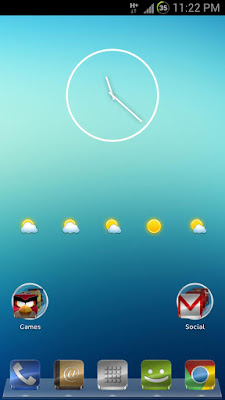.jpg)
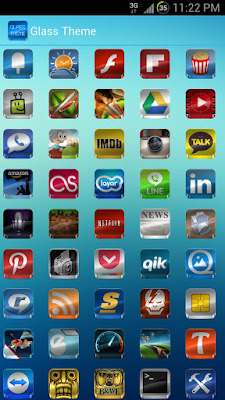.jpg)






.jpg)
.jpg)
.jpg)




0 comments:
Post a Comment
Thanks for your comment.