.jpg) |
| https://play.google.com/store/apps/details?id=robj.send.itpro |
Send It is an application that allows you to send ANYthing to ANY smartphone (iPhone, WP7 etc..)
NOW WITH SKYDRIVE SUPPORT!!!
If you have a Google or Microsoft account you can now send ANY FILE to ANY SMARTPHONE - All you need is the persons phone number - That's it.
This is how it works:
1 - You press the SHARE button in ANY app for ANYthing (File, Url etc..)
2 - You choose the recipient from your contact list
3 - You press send. That's it. (You can also add a brief message if you wish)
1 - You press the SHARE button in ANY app for ANYthing (File, Url etc..)
2 - You choose the recipient from your contact list
3 - You press send. That's it. (You can also add a brief message if you wish)
Send It takes your file, uploads it to your Google Drive (or Skydrive), and sends the recipient an SMS with a download link.
You send the link directly to your clipboard (or other apps in Pro) so you can paste it into an email or share it via Twitter etc..
THIS IS THE MOST SEAMLESS SHARING EXPERIENCE ON ANDROID - TRY IT OUT AND SEE FOR YOURSELF
PRO ONLY FEATURES:
- Unlimited file size upload (Free is limited to 10mb)
- Multi contact select - send one file to multiple recipients at once
- Share files with other apps
- Send via other methods (Google Voice etc..)
- Unlimited file size upload (Free is limited to 10mb)
- Multi contact select - send one file to multiple recipients at once
- Share files with other apps
- Send via other methods (Google Voice etc..)
Feature requests are welcome and feedback is MUCH appreciated. Enjoy.
Google Drive vs SkyDrive:
- Google Drive is faster to authenticate
- Skydrive shows upload progress
- Skydrive links provide the correct file names, on Android Google Drive links give random files names eg 0sfgdf5g1sd23f15sdfsd.jpeg
- Google Drive is faster to authenticate
- Skydrive shows upload progress
- Skydrive links provide the correct file names, on Android Google Drive links give random files names eg 0sfgdf5g1sd23f15sdfsd.jpeg
#################################################
PLEASE DO NOT LEAVE NEGATIVE FEEDBACK IF IT DOES NOT WORK FOR YOU - EMAIL ME, TWEET ME (@iam_robj) OR COMMENT ON THE XDA THREAD
#################################################
PLEASE DO NOT LEAVE NEGATIVE FEEDBACK IF IT DOES NOT WORK FOR YOU - EMAIL ME, TWEET ME (@iam_robj) OR COMMENT ON THE XDA THREAD
#################################################
SECURITY:
Send It can only access the files it uploads to your Google Drive. Anything else you have on there it CANNOT see or access (Stated clearly when it asks
Send It can only access the files it uploads to your Google Drive. Anything else you have on there it CANNOT see or access (Stated clearly when it asks
for you permission)
NOTE:
- Files downloaded via from Google Drive links have garbled filenames on Android phones - This is an Android limitation, file from those same links
- Files downloaded via from Google Drive links have garbled filenames on Android phones - This is an Android limitation, file from those same links
have the correct filename on other smartphones as well as PC's and Mac's
SCREENSHOTS BELOW
.jpg)
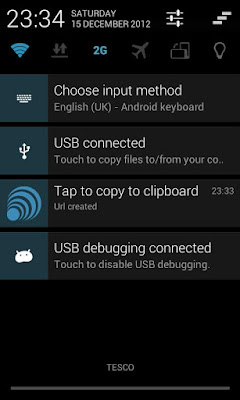.jpg)
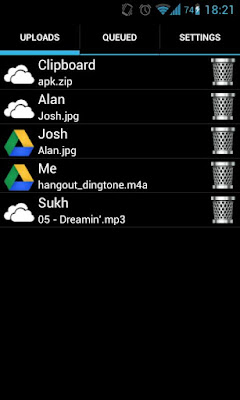.jpg)






.jpg)
.jpg)
.jpg)




0 comments:
Post a Comment
Thanks for your comment.